API Documentation for IP911 Related Services
This documentation covers the available API endpoints, their functionalities, and how to use them. Each endpoint requires authentication and is rate-limited.
Base URL
https://ip911.net/api/v1/Authentication
All endpoints require a Bearer token for authentication. Include the token in the Authorization header of your request:
Authorization: Bearer API_KEYEndpoints
1. Get IP Address
Retrieve the IP address of the request origin.
Endpoint:
GET /get-ip-addressResponse:
{
"status": true,
"ip": "YOUR_IP_ADDRESS"
}Example Request:
curl -X GET https://ip911.net/api/v1/get-ip-address -H "Authorization: Bearer API_KEY"2. Proxy Check
Check if the request is coming through a proxy.
Endpoint:
GET /proxy-checkResponse:
{
"status": true,
"message": "Proxy Detected"
}
// or
{
"status": true,
"message": "No Proxy Detected"
}Example Request:
curl -X GET https://ip911.net/api/v1/proxy-check -H "Authorization: Bearer API_KEY"3. IP Lookup
Get detailed information about a specific IP address.
Endpoint:
GET /ip-lookup?ip_address=IP_ADDRESSParameters:
ip_address: The IP address to look up (required).
Response:
{
"status": true,
"result": {
"IP_Address": "188.288.38.488",
"City": "City Name",
"Region": "Region Name",
"Country": "Country Name",
"Location": {
"Latitude": 12.34,
"Longitude": 56.78
},
"Postal": "Postal Code",
"Timezone": "Timezone",
"ASN": 12345,
"ASN_Organization": "Organization Name"
}
}Example Request:
curl -X GET "https://ip911.net/api/v1/ip-lookup?ip_address=188.288.38.488" -H "Authorization: Bearer API_KEY"4. Blacklist Check
Check if an IP address is listed in known blacklists.
Endpoint:
GET /blacklist-check?ip_address=IP_ADDRESSParameters:
ip_address: The IP address to check (required).
Response:
{
"status": true,
"result": [
["No", "Spamhaus XBL Exploits Block List", "xbl.spamhaus.org"],
// other results...
]
}Example Request:
curl -X GET "https://ip911.net/api/v1/blacklist-check?ip_address=188.288.38.488" -H "Authorization: Bearer API_KEY"5. Hostname Lookup
Get all the IP addresses associated with a hostname.
Endpoint:
GET /hostname-lookup?ip_address=IP_ADDRESSParameters:
ip_address: The hostname to look up (required).
Response:
{
"status": true,
"result": ["IP_ADDRESS_1", "IP_ADDRESS_2"]
}Example Request:
curl -X GET "https://ip911.net/api/v1/hostname-lookup?ip_address=example.com" -H "Authorization: Bearer API_KEY"6. IP WHOIS Lookup
Get WHOIS information for a specific IP address.
Endpoint:
GET /ip-whois-lookup?ip_address=IP_ADDRESSParameters:
ip_address: The IP address to look up (required).
Response:
{
"status": true,
"result": "WHOIS data..."
}Example Request:
curl -X GET "https://ip911.net/api/v1/ip-whois-lookup?ip_address=188.288.38.488" -H "Authorization: Bearer API_KEY"7. Server Headers Check
Get the headers returned by a specified URL.
Endpoint:
GET /server-headers-check?url=URLParameters:
url: The URL to check (required).
Response:
{
"status": true,
"result": {
"header1": "value1",
"header2": "value2"
}
}Example Request:
curl -X GET "https://ip911.net/api/v1/server-headers-check?url=https://example.com" -H "Authorization: Bearer API_KEY"8. User Agent Info
Get the User-Agent string of the request.
Endpoint:
GET /user-agent-infoResponse:
{
"status": true,
"result": "User-Agent string..."
}Example Request:
curl -X GET https://ip911.net/api/v1/user-agent-info -H "Authorization: Bearer API_KEY"Error Handling
All endpoints return the following error structure in case of failures:
{
"status": false,
"error": "Error message..."
}Example Request with curl
curl -X GET "https://ip911.net/api/v1/ip-lookup?ip_address=188.288.38.488" -H "Authorization: Bearer API_KEY"This documentation provides an overview of the API endpoints, their usage, parameters, and expected responses. Use the provided example requests as templates to interact with the APIs.